
by Joe Appleyard | Apr 4, 2025 | News
Why PDFs Still Dominate Project Planning
PDFs have long been a staple in planning workflows due to their consistent formatting, ease of sharing, and universal accessibility. They offer a reliable snapshot of project schedules—easy to print, annotate, and share with stakeholders.
Their predictability across devices makes them a go-to format, especially when dealing with non-technical audiences.
The Problem with Static Documents
Despite their reliability, PDFs can quickly become outdated. A printed schedule marked up in a meeting may be forgotten or lost days later, and it’s often difficult to track why delays occurred based on scattered notes.
This static nature leads to inefficient record-keeping and increases the risk of missing critical information.
Hidden Costs of Relying on PDFs
Using PDFs may feel familiar, but it creates a disjointed system. Planners often juggle separate notes, printed documents, and meeting minutes just to stay organised—wasting time and increasing project risk.
Over time, this fragmented workflow can lead to higher costs and lost insights.
Digital Tools Aren’t Just for Big Budgets
There’s a common misconception that dynamic planning platforms are expensive. In reality, tools like XER Schedule Toolkit are designed to scale for teams of all sizes, making them cost-effective for any project.
Rather than being an added expense, they’re an investment in efficiency, accuracy, and risk reduction.
A Cultural Shift is Needed
The continued use of PDFs is often down to habit and the reassurance of stability. But clinging to outdated methods can hold organisations back from embracing smarter, more collaborative approaches.
Moving beyond PDFs means rethinking planning as a live, evolving process.
How XER Schedule Toolkit Transforms Planning
XER Schedule Toolkit replaces static documents with a live, interactive schedule. Users can update progress, flag delays, and assign responsibility—all in real time.
Every action is recorded and timestamped, creating a clear audit trail and removing the need for separate logs or manual tracking.
This approach boosts transparency, reduces admin, and turns stakeholders into active participants rather than passive recipients of PDF reports.

by Joe Appleyard | Feb 27, 2025 | News
In project scheduling, accuracy and reliability are critical. However, a common issue that often goes undetected is out-of-sequence (OOS) progress—when actual work does not follow the planned sequence of activities.
This can significantly distort scheduling forecasts, misrepresent project progress, and introduce delays that impact overall project success.
What is Out-of-Sequence Progress?
Out-of-sequence progress occurs when an activity starts or finishes before its predecessor is completed, violating the intended logic of the schedule. This deviation can have significant consequences, including:
- Misleading schedule forecasts – The critical path may be distorted, making it difficult to predict project completion accurately.
- Incorrect float calculations – Free and total float values become unreliable, affecting decision-making.
- Resource allocation challenges – Planned dependencies may no longer reflect the actual order of work, leading to inefficiencies.
- Compromised as-built records – Historical data may not accurately reflect how work was executed, reducing its value for future projects.
Why is This Problem So Important?
Schedules are used for more than just tracking progress; they are crucial for forecasting, resource management, contractual claims, and forensic analysis. When out-of-sequence progress is ignored, it introduces uncertainty into all these areas. A project team relying on inaccurate data can make costly mistakes, such as:
- Misallocating resources due to unreliable activity relationships.
- Overlooking the real drivers of project delays.
- Creating misleading As-Built schedules, which can cause disputes in claims analysis.
One of the biggest challenges with out-of-sequence progress is that many scheduling tools fail to properly track historical logic violations. These tools focus primarily on future-looking schedules, rather than analysing whether past execution followed the intended plan.
The Limitations of Primavera P6
While Primavera P6 is widely used for schedule management, it does not have a dedicated feature to check for historic out-of-sequence logic violations. P6 does provide warnings for out-of-sequence activities, but these warnings are limited and do not provide a structured report for users to analyse and correct these violations efficiently.
This gap in P6 means that many projects unknowingly carry logic errors in their schedules, reducing the accuracy of both current progress assessments and retrospective project evaluations.
Tracking and Addressing OOS Progress
To maintain schedule accuracy and reliability, project teams should:
- Identify out-of-sequence progress regularly.
- Analyse why these deviations occur—whether due to changes in execution, incorrect logic, or unforeseen delays.
- Adjust schedule dependencies or update execution plans to align with real-world conditions.
- Ensure As-Built records reflect actual execution for accurate future planning and claims support.
By systematically tracking out-of-sequence progress, teams can improve their schedule integrity, ensure realistic forecasts, and minimise costly errors.
The Role of Historic Logic in Schedule Integrity
Historic schedule logic is essential for accurate As-Built analysis. If scheduling software does not verify whether planned relationships were maintained, historical project data becomes unreliable. This affects:
- Forensic schedule analysis – Inaccurate historical data makes it difficult to determine the root causes of delays.
- Lessons learned for future projects – Incorrect As-Built data reduces the reliability of reference schedules.
- Contractual discrepancies– A lack of verified historical logic can weaken claims and project narratives.
- Ensuring Schedule Integrity for Better Project Outcomes
By recognising the impact of out-of-sequence progress and actively addressing it, project teams can:
- Maintain accurate and actionable schedules.
- Reduce schedule-driven risks and inefficiencies.
- Improve the quality of As-Built records for future analysis.
- Ensure contractual clarity and accurate claims analysis.
Understanding and managing out-of-sequence progress is essential for reliable project scheduling. By implementing structured methods to track and correct logic violations, project teams can ensure that their schedules remain a true reflection of actual work performed.
Would you like to be one of the first users to try our new out-of-sequence check? Click here to sign up for your FREE 30 day trial today

by Joe Appleyard | Feb 25, 2025 | News
In today’s digital landscape, security and access control are paramount in project management.
Many of our clients are required to store project data within specific jurisdictions due to regulatory or contractual obligations.
Ensuring compliance with these requirements is critical for secure collaboration and maintaining trust with stakeholders.
Managing a complex schedule requires collaboration across multiple stakeholders, but without the right security measures, project data can become vulnerable. XER Schedule Toolkit is already built with strong security foundations, holding Cyber Essentials Plus certification and leveraging the robust AWS server network to ensure top-tier protection.
However, XER Schedule Toolkit’s Enterprise License goes beyond this, offering enhanced security features such as seamless integration with your company’s Single Sign-On (SSO). This ensures secure access while maintaining compliance with corporate security policies.
Additionally, multiple SSO configurations can be supported, allowing different companies to collaborate securely without compromising authentication integrity. With AWS-hosted solutions in a location of your choice, you also have full control over where your project data is stored, eliminating concerns over data sovereignty.
Seamless Single Sign-On (SSO) Integration
With XER Schedule Toolkit’s Enterprise License, companies can integrate Single Sign-On (SSO) security, allowing users to access the system using their existing corporate credentials while maintaining strict security controls. This eliminates the need for multiple logins, reducing password fatigue and improving user experience.
Additionally, SSO enhances security by centralising authentication management, reducing the risk of unauthorised access. By leveraging corporate identity providers such as Azure AD, Okta, and Google Workspace, organisations can ensure multi-factor authentication (MFA) enforcement and role-based access control (RBAC), further strengthening data security. This not only streamlines login processes but also ensures compliance with stringent security policies and regulatory requirements.
Multi-SSO for True Collaboration
Unlike many other project control solutions, XER Schedule Toolkit can support multiple SSO configurations. This means that different companies working on the same project can each use their own authentication systems while still securely accessing shared project data. Whether working with joint ventures, contractors, or clients, data remains protected while maintaining a collaborative workflow.
Built on Industry-Leading Security Standards
Security doesn’t stop at authentication. XER Schedule Toolkit is designed with multiple layers of protection, ensuring that your project data is safeguarded from unauthorised access and cyber threats.
- Cyber Essentials Plus Certified – XER Schedule Toolkit holds the Cyber Essentials Plus Certification, a government-backed standard that validates our strong cybersecurity measures. This certification demonstrates our commitment to protecting project data through industry-recognised best practices, including rigorous testing of our security controls to ensure a secure environment for all users.
- Hosted on Secure AWS Servers – XER Schedule Toolkit is built on Amazon Web Services (AWS), leveraging world-class infrastructure and security compliance.
- AWS provides encryption, access controls, and monitoring tools to keep data safe from external threats.
- Your Data, Your Location
Concerned about data sovereignty? With XER Schedule Toolkit, you don’t need to worry about where your data is stored. We offer the flexibility to host your project data in the AWS region of your choice, ensuring compliance with local regulations and corporate data policies.
Advanced License Management for Enterprise Users
XER Schedule Toolkit’s Enterprise License is a standalone instance used exclusively by your company, ensuring complete control over data security and access.
It provides organisations with enhanced control over user access and project oversight, ensuring efficient and secure management of scheduling data. XER Schedule Toolkit’s Enterprise License provides organisations with enhanced control over user access and project oversight, ensuring efficient and secure management of scheduling data.
- Enterprise-Level Access Control – Multiple super users can be designated to manage user access at an enterprise level, allowing structured and secure administration.
- Comprehensive Project & Usage Insights – Super users have visibility into active projects, user engagement, and overall toolkit utilisation, helping optimise resource allocation and project oversight.
- Additionally, they can identify and remove inactive users who have not accessed schedules, further reducing data entry point vulnerabilities and enhancing security.
- Centralised User Management – Password resets can be managed centrally, reducing IT workload while maintaining security and seamless access control.
- Customisable Access Restrictions – Administrators can restrict menu options and feature visibility, ensuring users only access the tools relevant to their roles, improving both security and usability across the
- enterprise.
Why Security Matters in Project Scheduling
In large-scale projects, multiple stakeholders need access to scheduling data, including contractors, suppliers, and project managers. Without proper access control, sensitive project information could be exposed to unauthorised users or compromised due to weak security measures. With XER Schedule Toolkit’s Enterprise security features, you get:
- Granular access control – Define who can view, edit, or share project data.
- Seamless but secure collaboration – Work with external partners without the risk of exposing critical information.
Future-Proof Your Project Data Security
With cyber threats evolving rapidly, companies must ensure their scheduling tools are not just collaborative but also secure. XER Schedule Toolkit’s Enterprise License provides enterprise-grade security, seamless access control, and compliance with industry standards, ensuring your project schedules remain protected at all times.
For organisations looking to enhance their project security, XER Schedule Toolkit offers a comprehensive, cloud-based solution that balances collaboration with uncompromising security.

by Joe Appleyard | Feb 6, 2025 | News
Have you fully unlocked XER Schedule Toolkit’s potential?
Whether you’re a planner, project manager or project stakeholder, XER Schedule Toolkit isn’t just for creating schedules—it’s for everyone involved in your project’s success.
Imagine saving hours of back-and-forth emails and meetings by giving your team and stakeholders the ability to access and explore a fully functional project schedule. With XER Schedule Toolkit, you don’t just manage projects—you empower everyone involved to find the information they need, when they need it.
Here’s how you can make the most of XER Schedule Toolkit’s features:
1. Transform Communication with the Schedule Viewer
Tip: Give everyone on your team full access to the schedule—no Primavera P6 required!
The Schedule Viewer makes it easy for stakeholders at all levels to open and explore project schedules without needing specialised software. This means fewer delays, fewer questions, and more informed decision-making.
💡 Trick: Share schedules with stakeholders so they can zoom in on the details that matter to them—whether it’s milestones, deadlines, or activity progress.
Bonus Tip: Use the cost and unit removal feature to create a tailored view for clients, ensuring they get the schedule insights they need while keeping sensitive data private.
2. Simplify Updates with Progress Reporting
Tip: Let XER Schedule Toolkit handle the heavy lifting of collecting updates.
Stop chasing project teams for progress updates! XER Schedule Toolkit’s Progress Reporting feature allows you to send each team a list of their activities so they can report what they’ve completed. They can even break their activities into subtasks if needed.
🛠️ Here’s why it’s a game-changer:
- No more endless emails: Let XER Schedule Toolkit remind teams to submit updates on time.
- Clear accountability: You’ll instantly see who has provided updates and who hasn’t.
- Review with confidence: All updates are stored in the toolkit, ready for you to review before merging them into the source schedule.
- Stay organised: Forget about losing notes or scribbles—XER Schedule Toolkit keeps everything in one auditable place, giving you peace of mind if issues arise.
💡 Trick: Use Progress Reporting to engage your teams and reduce update delays. This ensures your project stays on track and your data remains complete and reliable.
3. Keep Your Data Safe with Top-Notch Security
Tip: Sleep easy knowing your data is secure.
At XER Schedule Toolkit, data security is our top priority. Here’s how we keep your information safe:
- Cyber Essentials Plus Certified: Our platform meets rigorous UK government standards for cybersecurity.
- Single Sign-On (SSO): Need enhanced access control? XER Schedule Toolkit can integrate with your company’s SSO system for seamless and secure logins.
- Global Data Storage: Your data can be stored almost anywhere across the world using AWS’s extensive network of secure server locations.
💡 Want more? How about a fully branded version of XER Schedule Toolkit?
- Customise the entire interface with your company’s logo and colour scheme.
- Generate reports that showcase your branding, reinforcing your company’s identity every time they’re shared.
🛠️ Trick: Leverage the branded version of XER Schedule Toolkit for client-facing projects—it’s a simple yet powerful way to maintain professionalism and stand out from the crowd.
4. Focus on What Matters with the Dashboard Creator
Tip: Create dashboards that deliver instant insights.
With the Dashboard Creator, you can pinpoint exactly the information you need—whether it’s progress, performance, or risks—and save your settings to apply across all schedules.
💡 Did you know?
- You can share your dashboards with others in your team, ensuring everyone stays aligned.
- Let team members create their own dashboards based on the single source of truth in XER Schedule Toolkit, so they can focus on the metrics that matter most to them.
🛠️ Trick: Use dashboards to prep for meetings or reviews and give stakeholders visually engaging insights in real time, cutting down on miscommunication.
5. Analyse Every Change with Project Comparison
Tip: Forensically examine every line of your schedules.
The Project Comparison tool allows you to highlight every change between schedules—even across multiple schedules—within seconds. It’s perfect for:
- Checking supplier schedules: Verify they haven’t made unreported changes.
- Creating monthly narratives: Explain why the programme is moving or why activities are delayed.
- Monitoring the critical path: Quickly identify and respond to key shifts.
💡 Trick: Export the comparison report to Excel to fully unleash the power of the tool. Use the data to create tailored reports or deeper analyses—because knowledge is power.
6. Save Time and Build Trust Across the Board
The real magic of XER Schedule Toolkit? It saves everyone time.
- Planners streamline their workflows and build better schedules.
- Project Managers make informed decisions faster.
- Stakeholders get instant access to the information they need, without relying on someone else to provide updates.
And when you share schedules with clients or external teams, you’re in control of the level of detail they see. Keep sensitive information private while still providing all the insights they need to stay aligned.
Why Upgrade?
If you’ve enjoyed the free trial, it’s time to take the leap! Here’s why upgrading to XER Schedule Toolkit is the best decision for your team:
✅ Share fully functional schedules with all stakeholders.
✅ Save hours by letting people find their own information.
✅ Build trust with clear, accurate, and transparent project data.
✅ Empower everyone—whether they’re planners, managers, or clients—to stay engaged and informed.
✅ Keep control of your data by removing costs and units when sharing schedules.
✅ Automate updates and stay organised with auditable Progress Reporting.
✅ Train your team to deliver higher-quality schedules with configurable Schedule Quality checks.
✅ Pinpoint insights with customisable dashboards that save time and keep everyone aligned.
✅ Highlight every schedule change with Project Comparison for full transparency and better decision-making.
✅ Rest easy with Cyber Essentials Plus-certified security, SSO, and global data hosting.
✅ Showcase your brand with a fully customised interface and branded reports.
💡 Pro Tip: By upgrading, you’ll gain unlimited access to all the features and remove the restrictions of the trial. It’s a small investment that delivers massive value for your team and stakeholders.
👉 Start your XER Schedule Toolkit journey today and give your entire team the tools they need to succeed.
Got questions? Need help getting started? Start your free trial—we’re here to help you get the most out of XER Schedule Toolkit!

by Joe Appleyard | Jan 3, 2025 | News
Managing schedules from suppliers and legacy projects presents unique challenges.
Accepting schedules in Primavera P6 format often introduces unnecessary risks like database corruption, duplicate codes and misaligned standards. XER Schedule Toolkit offers a streamlined, efficient solution to mitigate these issues, preserving your database integrity while enhancing collaboration.
The Risks of Imported and Legacy Schedules
Importing supplier schedules directly into your Primavera P6 database is not only unnecessary but also risky. These schedules can burden your system and create problems, including:
- Global, EPS, and Project Code Duplication
Supplier schedules come with their own codes and structures, which can duplicate or overwrite your carefully maintained standards, leading to inconsistencies with your own schedules.
- Resource and Calendar Clutter
Imported schedules often include unique resources and calendars that can clutter your database and cause misalignment in future projects.
- Legacy Schedule Issues
Older schedules created with outdated methods or standards can compromise the integrity of your enterprise setup, introducing obsolete data and practices.
- Performance Degradation
The accumulation of unnecessary codes, resources, and calendars slows down database performance, making schedule management inefficient and error-prone.
XER Schedule Toolkit Advantage: Simplified and Secure Schedule Management
XER Schedule Toolkit eliminates the need to import schedules into your database, providing tools to review and validate them in a secure, standalone environment. Key benefits include:
- Clean Reviews Without Importing
Open and assess schedules in their original formats (XER, XML, or Microsoft Project exports) without importing them into your Primavera P6 database. This keeps your system clean and ensures standards remain intact.
- Share Without Risking Source Data
Share schedules via a fully functional viewer that offers filtered, role-specific views and dashboards. Stakeholders, even without expensive Primavera licenses, can access the information they need without exposure to sensitive source data.
- In-Depth Analysis and Validation
Analyse critical paths, identify high-duration activities, and review lags to ensure schedules are optimised and risks are mitigated before integration. This proactive approach improves project outcomes and decision-making.
Collaborative Schedule Sharing
With XER Schedule Toolkit’s integrated viewer, you can share schedules with all stakeholders without compromising data security or requiring additional Primavera licenses. For example:
- Project Managers: Highlight critical paths and milestones.
- Resource Managers: Focus on resource allocation and usage.
- Stakeholders: Access relevant insights tailored to their roles.
By keeping sensitive source data protected, the toolkit fosters transparency and alignment without exposing inexperienced users to unnecessary complexities.
Real-World Benefits
Implementing XER Schedule Toolkit in your schedule management process provides:
- Database Integrity: Prevents duplication and ensures standards are preserved.
- Efficient Collaboration: Simplifies stakeholder communication with tailored insights.
- Time Savings: Reduces the need for time-consuming data clean-up.
- Improved Accuracy: Enhances scheduling precision by validating data before integration.
Supplier and legacy schedules don’t need to burden your Primavera P6 database.
With XER Schedule Toolkit, you can review, validate, and share schedules securely and efficiently, ensuring your enterprise setup remains clean and optimised. By avoiding unnecessary imports and leveraging robust analysis tools, you’ll maintain control over your schedules while fostering collaboration across teams. Take control of your scheduling process today with XER Schedule Toolkit and ensure your projects are delivered on time, within budget, and without compromise.
👉 Start your XER Schedule Toolkit journey today and give your entire team the tools they need to succeed.
Got questions? Need help getting started? Start your free trial—we’re here to help you get the most out of XER Schedule Toolkit!


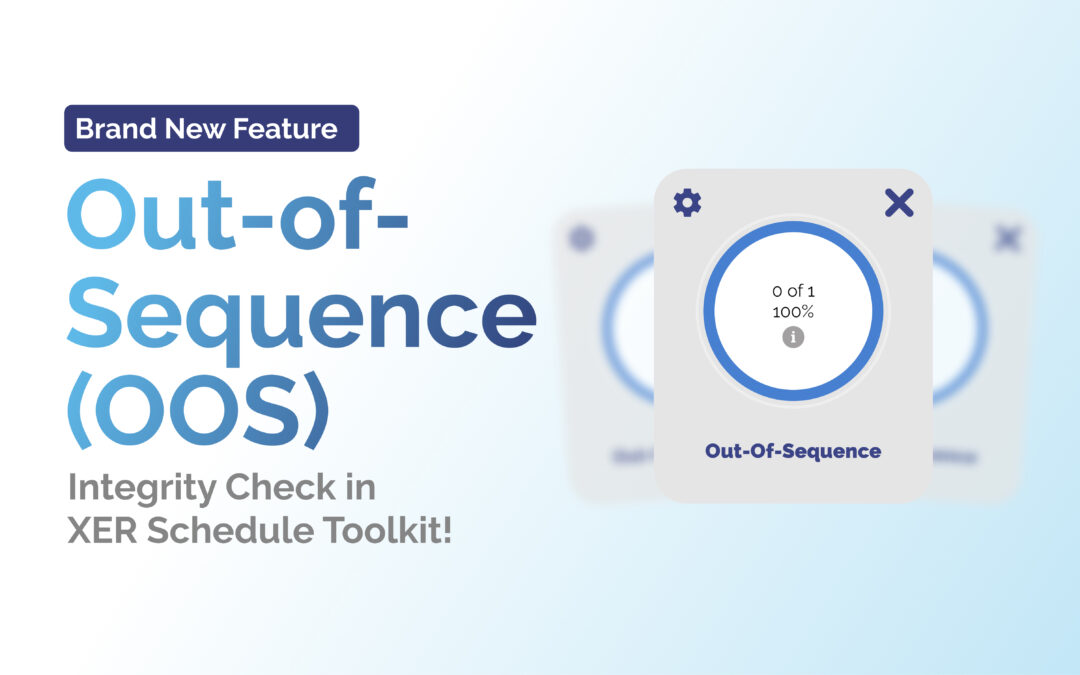



Recent Comments