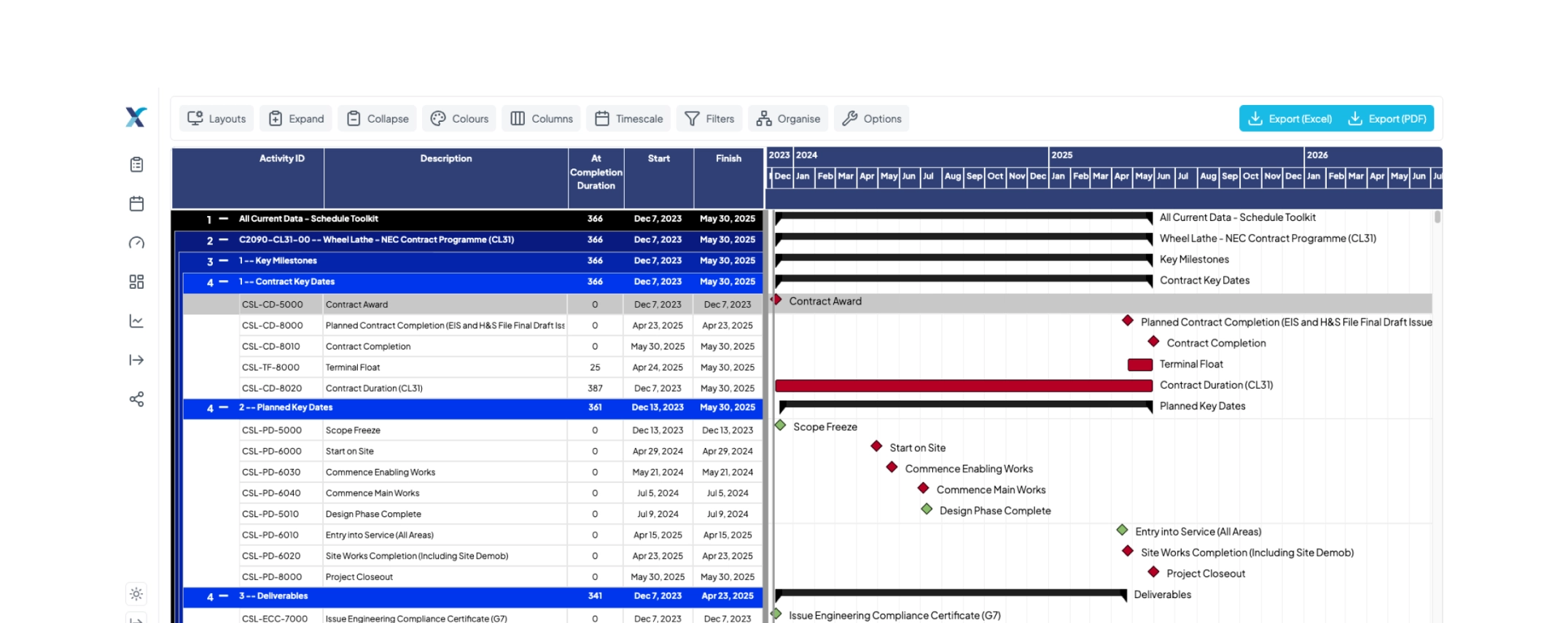
A Powerful and Dynamic Schedule Viewer
Improve Project Management with XER Schedule Toolkit: Real-Time Communication and Collaboration for Stakeholders
Key Features of the Schedule Viewer tool
XER Schedule Toolkit is a powerful, dynamic schedule reader that enhances project management by instantly communicating project programme goals and objectives to all stakeholders. This tool’s advanced sharing capabilities ensure that your project team and stakeholders are always aligned with the most current version of the project schedule, promoting transparency and collaboration.
Filtered Viewing
XER Schedule Toolkit allows you to view and filter project schedules like you would in Primavera P6.
Save and Share View
Create and save specific schedule layouts that can be shared with selected team members.
Customisable Interface
Fully customisable colour and layout settings to suit individual or team preferences.
Detailed Activity Insights
Gain in-depth insights with the detailed activity view, allowing you to manage project progress.
Enhance Project Scheduling with Customisable Column Layouts
Tailored Data Display
Customise the view to show only the most relevant columns, reducing clutter and focusing on key information.
Enhanced Clarity
Simplifies complex schedules by presenting essential data clearly, making it easier to interpret and manage.
Improved Productivity
Saves time by allowing users to quickly access and analyse specific data points without navigating through irrelevant information.
Personalised User Experience
Allows individual users to create custom column layouts that match their specific role or project needs, improving workflow efficiency.
Facilitates Better Decision-Making
By focusing on critical data, project managers can make informed decisions faster and with greater confidence.
Easier Collaboration
Simplifies communication among team members by ensuring everyone views consistent, relevant information tailored to their needs.
Adaptability
Quickly adjust views based on different phases of the project or varying reporting requirements, enhancing flexibility.
Streamlined Reporting
Provides a straightforward way to generate reports with only the necessary information, making them more concise and actionable.
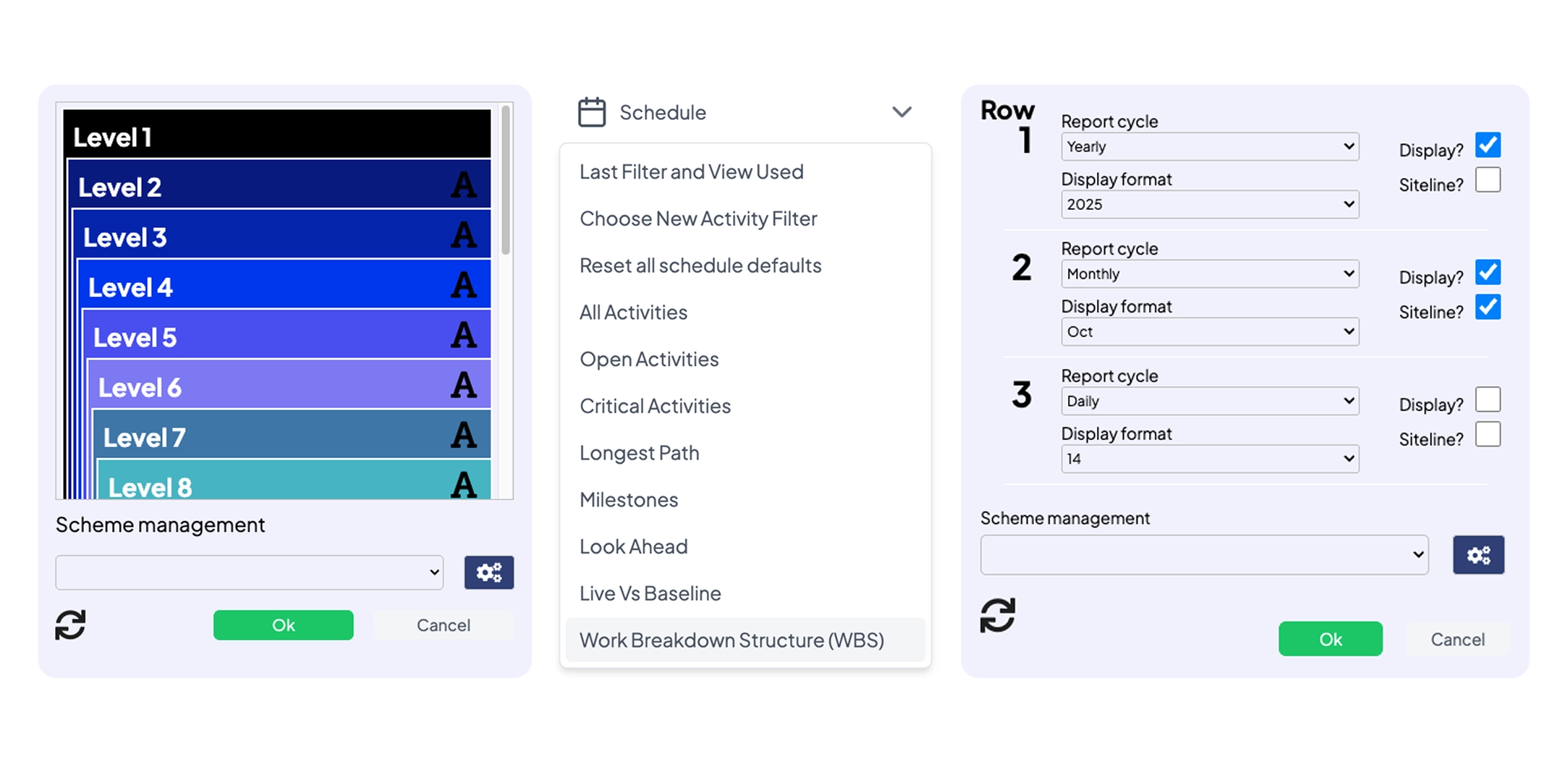
Increase Project Clarity with Customisable Colour Schemes in Your P6 Programme
Bring your Primavera P6 schedules to life with customisable colour schemes that enhance both clarity and communication across your projects. By applying distinct colours to tasks, milestones, and resources, you can achieve improved visual clarity and enhanced data interpretation, making it easier to quickly identify key elements and reduce the risk of errors.
Consistent colour schemes across project schedules promote better team communication and collaboration, ensuring that everyone understands timelines and priorities at a glance. A well-organised, colour-coded layout streamlines navigation through complex programmes, increasing productivity and allowing project managers to focus on critical activities.
Tailor your colour preferences to suit personal style or organisational standards, creating a personalised and intuitive user experience. Furthermore, colour-coded reports offer streamlined reporting and improved stakeholder engagement, while aligning your schedule’s palette with company branding helps reinforce brand identity and visual consistency across all project communications.
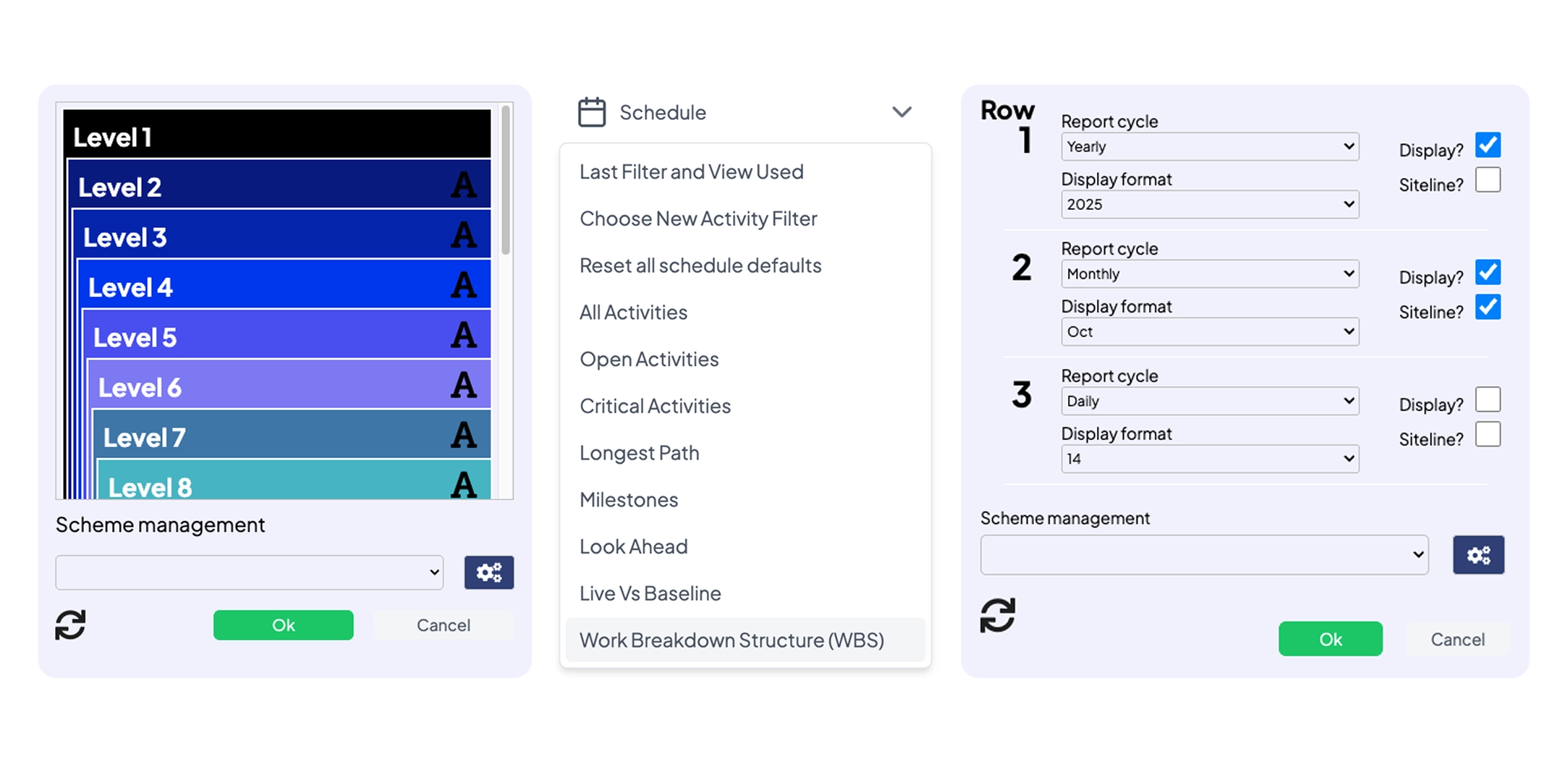
Optimise Your Project Scheduling with Customisable Timescale Views in XER Schedule Toolkit
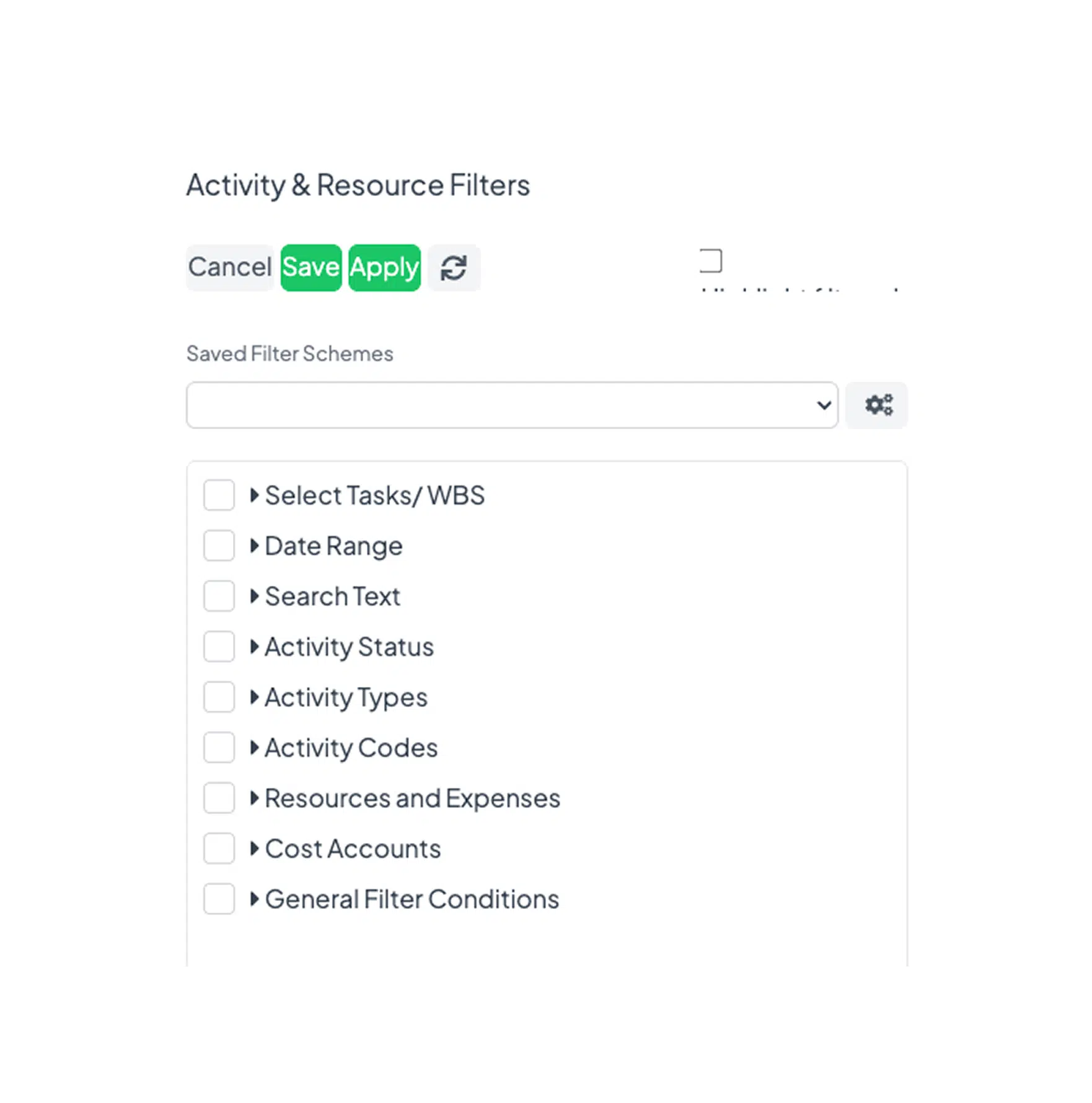
Maximise Efficiency with XER Schedule Toolkit’s Advanced Filtering Options
Take full control of your Primavera P6 schedules with XER Schedule Toolkit’s advanced filtering options, designed to simplify complex data and enhance project performance. By applying focused data analysis through date range filters, project managers can concentrate on specific time periods to assess progress with greater precision.
Activity status filters streamline workflow management by highlighting critical path activities, delayed tasks, and completed work, ensuring better prioritisation and resource allocation. With enhanced resource allocation tools, filtering by resources or expenses supports optimal utilisation and effective cost management.
Cost account filters enable detailed cost tracking, helping maintain financial control and minimise overspending. Create custom filters using activity codes or text fields for improved communication and tailored reporting, keeping all stakeholders aligned with project goals. The use of general filter conditions simplifies project planning by isolating key data subsets—such as high-priority tasks or team-specific activities—while quick access to relevant information allows for faster decision-making and increased productivity across your project portfolio.
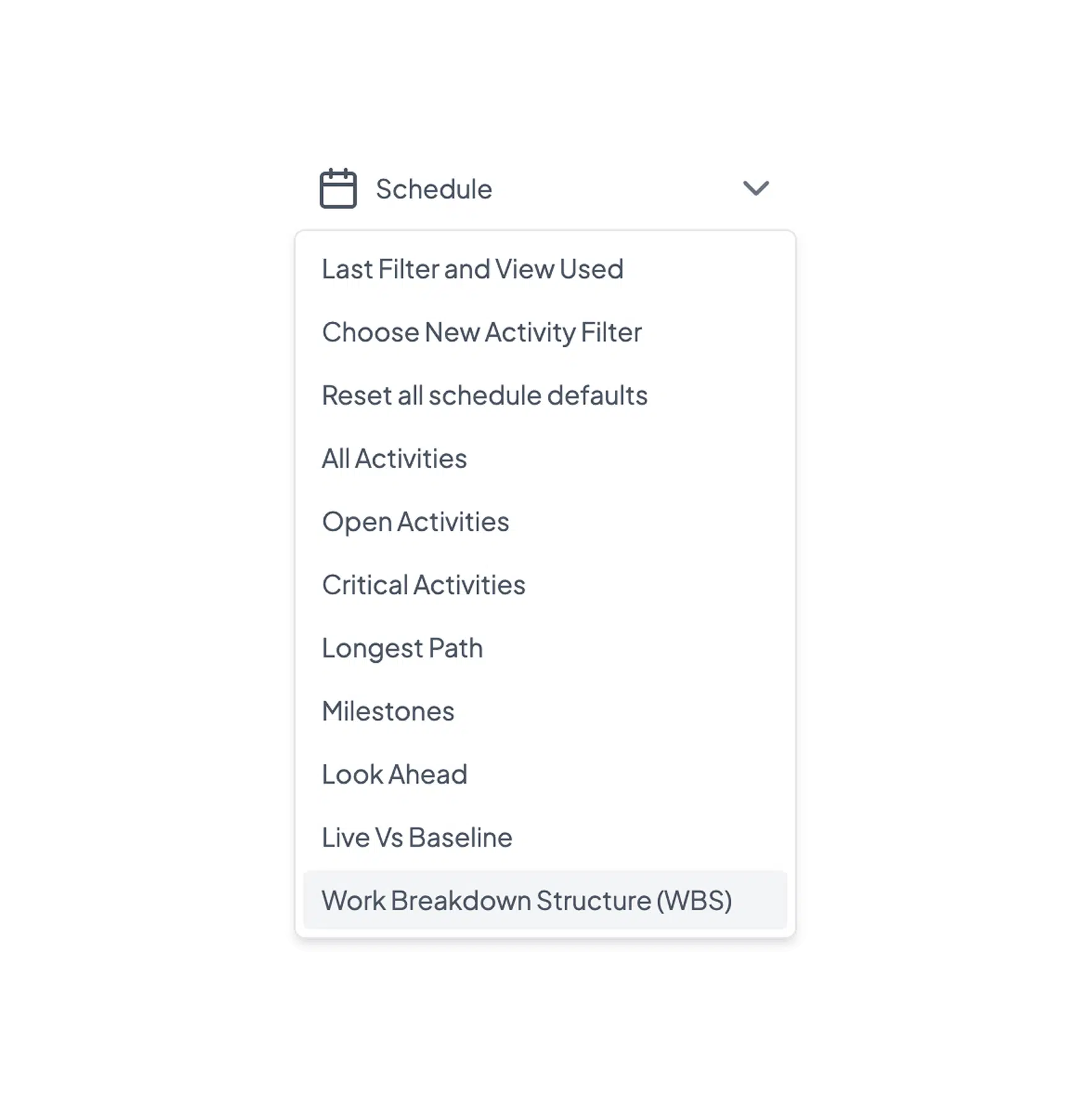
Optimise Your Project Scheduling with Customisable Timescale Views in XER Schedule Toolkit
Take control of your project timelines with XER Schedule Toolkit’s customisable timescale views, designed to give planners and schedulers greater clarity and flexibility when managing complex programmes. With the ability to adjust your view to daily, weekly, monthly, or yearly intervals, you can enhance project planning by easily switching between short-term tasks and long-term goals.
Tailored timescales provide improved timeline visualisation, helping you clearly identify overlapping activities, dependencies, and critical paths. This focused view also supports better resource management, allowing for more effective allocation and utilisation while preventing potential bottlenecks.
The increased flexibility to zoom in on detailed daily schedules or pan out for a broader project overview ensures that your display always suits the phase and scale of your work. Custom timescales further enable enhanced reporting and communication, highlighting key periods of activity for clearer stakeholder updates. By reducing visual clutter and allowing faster, more informed decision-making, XER Schedule Toolkit helps you maintain focus on what truly matters—driving your projects forward efficiently and effectively.
Frequently Asked questions
Here you’ll find answers to the most common questions about XER Schedule Toolkit
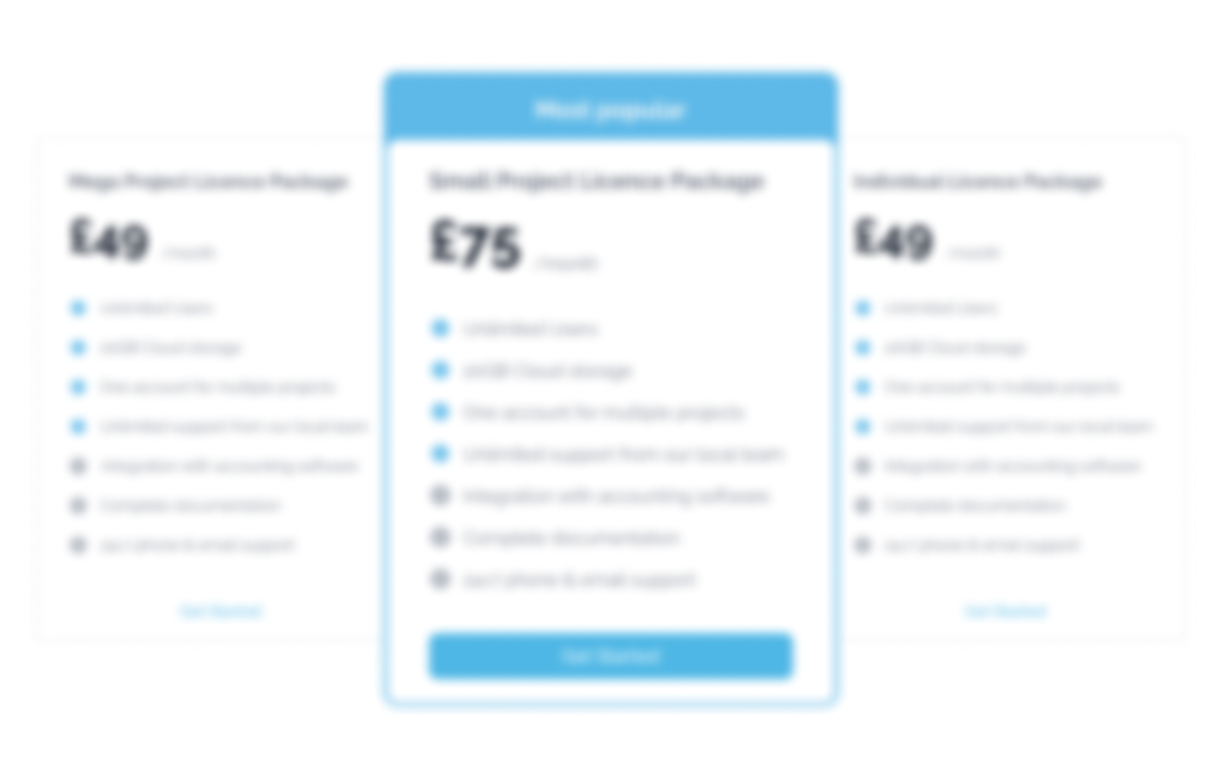
View our Pricing Packages
Transform the way you manage projects with XER Schedule Toolkit. Ensure your projects stay on track, within budget, and in compliance with all requirements. Contact us today to learn more about how our toolkit can benefit your projects and to schedule a demo or trial.
Upgrade your project management and experience the difference with XER Schedule Toolkit – your partner in efficient, effective, and compliant aerospace and defense project planning.
